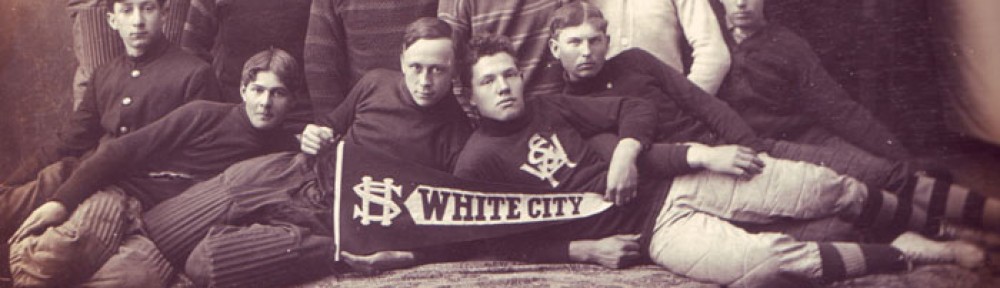This is the first post in what I intend to be a continuing series I am calling “Web Sightings“, highlighting websites I use in my own research.
New Jersey Civil War Gravestones [link] is an online database of headstone images of Civil War veterans and related service and biographical information aimed primarily at genealogists and family historians. Their mission “is to capture digital images of gravestones of our ancestors who served in the Civil War and are buried throughout New Jersey“.
This website is one of the many independent sites now utilizing software originally developed for the Gravestone Photo Project (GPP) in 2003 to house and display cemetery images as part of the larger Iowa GenWeb project.
More than one million gravestone images have been uploaded to GPP websites as a whole, and more than 12,000 of those images are part of the New Jersey Civil War Gravestones site. Soldiers from both sides of the conflict are included in this New Jersey database, as long as they were buried within the state. Since this is an archive of grave markers, there will be no entry in the database if there is no corresponding headstone image. This is one of the main differences between New Jersey Civil War Gravestones site and the better known cemetery website called Find A Grave.

The site has a Quick Search function, which allows one to input a first and last name, and limit the search to a particular county within the state of New Jersey. This is the default search type, accessible on the site’s home page, or by clicking on Search on the menu bar. There is also an advanced search feature, accessible by clicking Search on the menu bar, then Advanced Search. Advanced search reveals additional parameters including search by record ID, cemetery, submitter information or upload date.
Searching for the grave marker of a service member is straightforward: simply input a name in the search box. I am searching for the surname Carson, so that is the name I used in the example below. If searching for a very common surname, you may want to include a first name and/or county in your search. As a general rule, I always do a very broad search at the outset, and then narrow the search only if I get too many results.

I quickly received a list of eleven Civil War soldiers with the Carson surname buried in the state of New Jersey with gravestone photos contributed to the website.

I recognized all five of the Mercer County names; three of these men were brothers, and are part of my extended Carson family from that area. Their information from the New Jersey Civil War Gravestones site appears below.
 James T. CARSON (1836-1910) Co. E, 21st New Jersey Infantry.1 (Click on his name to go to the featured website.)
James T. CARSON (1836-1910) Co. E, 21st New Jersey Infantry.1 (Click on his name to go to the featured website.)
 Perrine CARSON (1821-1866) Co. I, 38th New Jersey Infantry2. Birth and death dates are from my own research, and are not part of his database entry. See my blog post regarding the provisioning of his headstone, part of the Office of Quartermaster General records (RG 92) at the National Archives here. A more legible image of his headstone is on the aforementioned Find A Grave site here.
Perrine CARSON (1821-1866) Co. I, 38th New Jersey Infantry2. Birth and death dates are from my own research, and are not part of his database entry. See my blog post regarding the provisioning of his headstone, part of the Office of Quartermaster General records (RG 92) at the National Archives here. A more legible image of his headstone is on the aforementioned Find A Grave site here.
 George H. CARSON, alias CASSNER (1834-1903) Co. F, 38th New Jersey Infantry3. Middle initial of H (for Henry) and his birth date is from my own research. I included an image of one of his pension cards (from T289) as part of a 2012 blog post here. The pension bureau confused the service of two New Jersey Civil War veterans named George Carson, and have papers incorrectly interfiled in their pension files as agents attempted to establish their separate identities.
George H. CARSON, alias CASSNER (1834-1903) Co. F, 38th New Jersey Infantry3. Middle initial of H (for Henry) and his birth date is from my own research. I included an image of one of his pension cards (from T289) as part of a 2012 blog post here. The pension bureau confused the service of two New Jersey Civil War veterans named George Carson, and have papers incorrectly interfiled in their pension files as agents attempted to establish their separate identities.
The fifth man from Mercer County, John Wesley Carson, is not the same man as I have blogged about here previously, even though they share a name. Our John Wesley Carson moved about following the Civil War and died in Oregon.
There are several things to be aware of when using the New Jersey Civil War Gravestones site.
It is not all-inclusive. Not all Civil War veterans buried in New Jersey are included in this database. This is a volunteer-driven site and requires that a recent photo of the headstone be submitted, along with information about the veteran’s military service. The site owner will then verify the service before actually posting the photograph. If the soldier had no headstone, or service cannot be verified, then the submission will not be accepted.
All headstone photographs submitted to the site must be original images taken by the contributor. Images from other websites or taken by others may not be uploaded without their express permission. The photographer retains all rights to the image, but gives permission for the project coordinator to edit the image if necessary to meet certain specifications and to store and display the images “permanently for free public access“.
Getting permission to utilize the photographs may prove to be difficult. I have submitted two separate requests via the website’s contact form (12/2012 and 6/2014) and never received a response to either request.
Overall, this is a fantastic resource for those with Civil War soldiers buried in New Jersey. Kudos to the site coordinator for undertaking this worthy project. I wish I could name those responsible, but I have not been able to glean that information from the website, nor from a WHOIS search. And, a BIG thank you to those who have contributed their time and images. Should you have images you wish to contribute, please visit this link.
Finally, here is a link to other Gravestone Photo Project sites.
Sources:
1 New Jersey Civil War Gravestones, database and images (http://newjerseycivilwargravestones.org : accessed 29 Jul 2014), entry no. 10384 for James T. Carson (1836-1910), citing Groveville Cemetery, Groveville, Mercer County, New Jersey; image contributed 24 Aug 2012 by “fredsays”.
2 New Jersey Civil War Gravestones, database and images (http://newjerseycivilwargravestones.org : accessed 29 Jul 2014), entry no. 6857 for Perrine Carson (no dates), citing Presbyterian Churchyard, Hamilton Square, Mercer County, New Jersey; image contributed 16 Sep 2010 by “fredsays”.
3 New Jersey Civil War Gravestones, database and images (http://newjerseycivilwargravestones.org : accessed 29 Jul 2014), entry no. 6853 for George Carson (d. 1903), citing Riverview Cemetery, Trenton, Mercer County, New Jersey; image contributed 15 Sep 2010 by “fredsays”.
Disclaimer: The author regrets the inability to obtain explicit permission to showcase images from this website and makes no claim to ownership of any image shown here. Clearly, all screenshots on this Web Sightings post were taken from the New Jersey Civil War Gravestones site, and every attempt has been made to make that obvious.