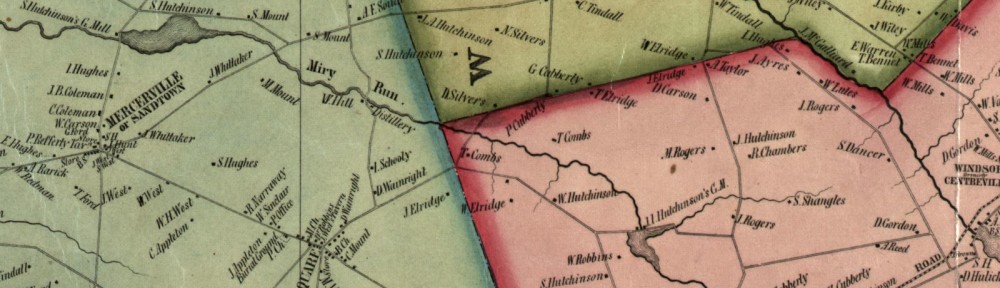Inspiration often strikes when and where you least expect it.
I was reading part of the redacted Mueller Report earlier this week when I had an epiphany, inspired by Appendix B of the report, the Glossary. In it are listed persons and entities referenced within the report, in alphabetical order. Alongside each name are a brief description and the role they played in the investigation conducted by Special Counsel Robert S. Mueller into the 2016 Presidential Election and Russian interference into our democratic process.
Read the full text of this important document here.
But this article really isn’t about politics per se. Rather, it is about the insight I gained into how an experienced investigator organizes his information and reports on his research, an important process whether investigating crime, genealogy, or really any other topic that generates a volume of paperwork and digital files.
You see, I am in the position of having acquired two very lengthy and detailed Civil War pension files, one for John Wesley Carson (1846-1925), and the other for his maternal uncle, George Henry Carson (1834-1903), both of whom served in New Jersey regiments. These files combined are over 500 pages in length because a Special Examiner was appointed to investigate the validity of the pension claim in each case, likely due to a suspicion of a fraudulent claim. The Special Examiner himself compiled an index while conducting his investigation which is included with the file. The index briefs I have seen appear to be more in order of appearance and therefore are not as useful to me for my genealogy research. I need a more efficient way of managing the information contained within these files.
Dealing with such large files has left me a bit stymied. I have started and stopped my transcriptions more times than I can count, using various types of software tools to assist me in the capturing of the content of the files. Until very recently, I had settled on a combination of Microsoft Word and Excel, with Excel functioning as a table of contents and Word containing the transcribed text. Although this does work to a certain extent, there still are so many individual files that I struggle to manage them all. I aspire to the Elizabeth Shown Mills method as exhibited on her website Historic Pathways, where she has many examples of written research reports and research notes. In a nutshell, she puts everything pertaining to a single individual or an ancestral couple into a master report she calls “Research Notes”. It seems to me there is incredible value in writing up the research in this fashion and having it available in a single document, along with the source citation for each assertion of fact. Of course, I still will extract information and add it to my localized genealogy database, with various excerpts to accompany each referenced event.
Mills provides a framework, but the mechanics of tracking everyone mentioned, basic biographical facts and salient testimony about persons of genealogical interest eluded me. Until now. Where this all comes together is, with Mueller’s report as inspiration, I am now thinking that I can add an appendix to my transcription that briefly lays out in tabular format all of the people interviewed or otherwise mentioned within the many pages of the pension file, including the names, ages, addresses, and dates that the interview by the Special Examiner was conducted. When compiled, this table will ultimately represent the cluster or nexus of family, friends, associates, and neighbors, aka the “FAN Club”, a term popularized by Mills1 to be researched further to help resolve my genealogical questions about these Carson families.
Who knew that the report on a current criminal inquiry could aid me in my genealogical research? It was not an outcome that I predicted by any stretch of the imagination.
Sources:
1 Elizabeth Shown Mills, “QuickLesson 11: Identity Problems & the FAN Principle,” Evidence Explained: Historical Analysis, Citation & Source Usage (https://www.evidenceexplained.com/content/quicklesson-11-identity-problems-fan-principle : accessed 21 Apr 2018).