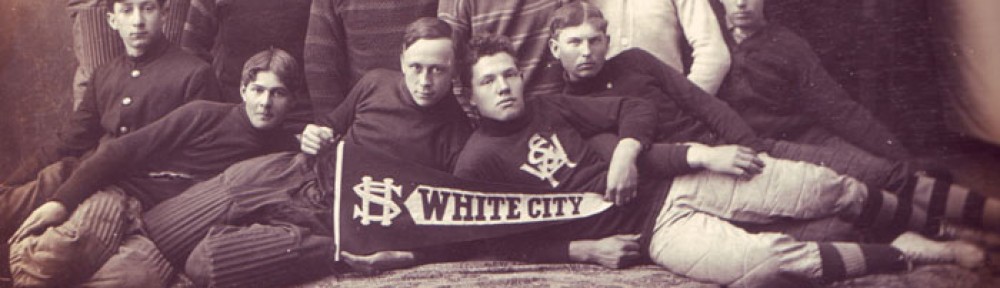Last week I returned from a genealogical research trip to the Family History Library in Salt Lake City, Utah. The result of my three days of research was more than one hundred digital images of microfilmed documents, mostly consisting of 19th century New Jersey deeds for Middlesex County and daughter county Mercer, created in 1838. I was in information gathering mode and did not have time to read through more than a few of the documents while on-site. I needed a quick way to catalog my finds so I could see at a glance what I had already scanned and what was still outstanding from my to-do list.
For this project, I chose to first create an Excel spreadsheet where I entered in selected entries from the deed index available on microfilm at the library. Since I am exploring connections between the Tindall and Carson families post-Revolution in the aforementioned counties, I chose to focus on deeds where people with these surnames were grantors and grantees on the same document, or documents that indicated “heirs of” or “estate” or similar verbiage.
Portion of my Excel spreadsheet showing deed research underway on the Tindall family of New Jersey. [Click to enlarge this or any other photo.]
I then pulled the relevant microfilm, scanned the film, and saved an image file to my FHL 2014 folder on my thumb drive. Every evening when back at the hotel, I copied the contents of the folder to my laptop and to Dropbox for safekeeping.
I chose to save copies of the microfilmed documents as JPG files at 300 dpi or better (depending upon legibility of the microfilm). All saved files were named in a similar fashion, with one example shown below:
Elements of the file name, from left to right
Repository: FHL
Microfilm file number: ####### (7-digits)
Volume number
Page number
Surname
Type of document (i.e. deed, death record, etc.)
Miscellaneous: this field may or may not be used; if I imaged only a portion of the full page, I might include “top” or “bottom” or “light” or “dark” depending on how I may have cropped or edited the file.
Note that I use no spaces in the file name, and separate the various elements with a hyphen. This will improve readability and sorting, and if I choose to upload the file to my website, I will not get those %20% space fillers in online URL links.
Files in my Data > Genealogy > FHL 2014 folder
Not only does this file naming convention help me stay organized, it also helps me to maintain the necessary information for later crafting of a source citation. How many times have you gotten a copy of an item, only to later be unable to recall the source of that file or photocopy? By including the repository and the film number in the file name I have that information close at hand, and can later pull title information from the institution’s online catalog. Although not shown above, I typically include an image of the spine of the filmed book to aid me in creating accurate source citations as well.
Assembling the various images that make up one document into a single PDF file and abstracting and transcribing that information will keep me occupied over the next few months. I plan to also plat out the various metes and bounds parcels using DeedMapper (or similar software) at a future date.